A Step-By-Step Guide: How to Use GCash for Your SSS Loan Payments
In this digital age, making transactions online has become the norm. For those of you who are Social Security System (SSS) members, the good news is you can now make loan payments effortlessly using GCash. This blog post will guide you through the process of using GCash to pay your SSS loan.
 Simplifying SSS Loan Payments with GCash
Simplifying SSS Loan Payments with GCash
Understanding GCash and SSS Loans
GCash is a mobile wallet app that allows you to make online transactions anytime, anywhere. It offers a convenient way to pay your SSS loans, among other transactions.
On the other hand, the SSS provides its members with various loan options. Before applying for a loan, you can use the SSS Salary Loan Calculator to estimate how much you can borrow based on your contributions.
Step-By-Step Guide: Paying Your SSS Loan Using GCash
Here are the steps to follow to pay your SSS loan using GCash:
1. Link Your SSS Account to GCash
Before you can make payments, you need to link your SSS account to your GCash account. You can do this via the GCash app by clicking on “Link SSS Account” and following the prompts.
2. Choose SSS in the GCash App
Once your accounts are linked, open the GCash app, select “Pay Bills,” and then choose “SSS” from the list of billers.
3. Enter Your Payment Details
You will need to enter your SSS number, the amount you wish to pay, and other necessary details. Be sure to double-check all the information before proceeding to the next step.
4. Confirm Your Payment
After you’ve entered all the necessary details, click “Next” to review your payment. If everything looks good, confirm your payment.
5. Receive Confirmation
Upon successful payment, you will receive a confirmation message from GCash. It’s a good idea to keep this message as proof of your payment.
FAQs: Common Questions About Using GCash for SSS Loan Payments
Q: Can I pay my SSS loan using GCash?
A: Yes, you can pay your SSS loan using GCash. You will need to link your SSS account to your GCash account first.
Q: How can I check how much I can borrow from SSS?
A: You can use the SSS Salary Loan Calculator to estimate how much you can borrow based on your contributions.
Conclusion: Embracing the Convenience of GCash for SSS Loan Payments
Paying your SSS loan doesn’t have to be a hassle. With GCash, you can make payments anytime, anywhere, right from your mobile device. So go ahead, embrace the convenience of online transactions, and take one more worry off your plate.
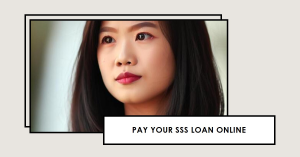 Simplifying SSS Loan Payments with GCash
Simplifying SSS Loan Payments with GCash